#381 jQuery File Upload pro
Here you will learn how to upload multiple files over ajax using jQuery File Upload. I start with the basic functionality and customize it to fit the user interface.
- Download:
- source code
- mp4
- m4v
- webm
- ogv

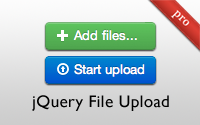

Thanks for the awesome video, Ryan. Just a note.
jQuery File Upload is great, however it does not handle any sort of file upload for IE since:
a) IE doesn't support drag and drop
b) IE doesn't support selecting multiple files.
In the situation of IE, you just fall back to single file uploads, while things like progress bars do still work.
Edit: Sorry, I should state it will upload multiple files for IE, but you still have to select them one at a time.
Does anyone know if there is a way to get multiple file uploads and the progress bars to work in IE?
That's a really great episode, thanks Ryan!
Although I am struggling to integrate this with nginx-upload-module.
( https://github.com/vkholodkov/nginx-upload-module/tree/2.2 )
Problem is, we need to have high throughput and are therefore using the nginx module to bypass Rails for uploading files and handle it directly via nginx.
It would be nice if anyone had a suggestion on how to combine the nice client side UI of jquery-file-upload and the backend of the nginx-upload-module ?
Any ideas?
Hi, Clemens.
I also met this problem. Did you find a solution?
Thanks.
I've noticed that JQuery file upload supports chunking and resumable uploads. It's hard to find any info on how to do that in Rails. Any hints?
I just dealt with this recently. I used resumable.js to handle the client side and then processed each chunk as it's own upload then assembled the file on the server once the file was completed. If you email me at matt at thinkific dot com I can give you some more details.
How can i upload big file to S3 with resumable.js in rails plz give some example..
Thanks
Thanks for great episode, Ryan. I've been struggling with this library, trying to integrate it with Rails, but there were no docs and examples were too messy to understand.
I wonder, is it possible to use jQueryFileUpload in a "new" action of a controller with many nested pictures (good if it would even work with polymorphic associations)?Because, to create a picture under a gallery, it is required to have an id of a parent.. but in a new action a parent is not persisted in db yet and has no id.
A workaround for me was to create a parent model and to put a condition to use file upload only on "edit" action. I also masked "edit" link to "add pictures or edit" for users :-) But, I believe, there are better solutions. Any ideas?
Nested forms for polymorphic associations are messy.
If the relationship wasn't polymorphic, you could do inverse_of on each model so that the code knew the relationship of the objects in memory. http://guides.rubyonrails.org/association_basics.html#bi-directional-associations
I ran into this issue and did a sort-of hack to avoid validation errors in a nested polymorphic form: https://gist.github.com/1936811
Hi Erik, the inverse_of didn't work. The fileupload method is being used on the form of a parent resource. When I choose the files (multiple nested img resource) and upload it, a parent resource is being created as many times as files uploded with only one pic in it, instead of one parent with many pics.
I have the same problem, did you manage to work it out somehow? Thank you.
Petr
https://gist.github.com/978371
Hi, How would you implement this with a nested resource. For example I have a form for a item with nested pictures. How can I implement the fileupload() method to the items form?
Thanks!
Would be awesome to see how to create our own 'folder', and how to see files be placed inside of folders.
I have already achieved the same effect from this video on my own a few months ago with jQuery File Upload, and I was still interested on how to see some type of folder abstraction integrated alongside.
( And i don't mean uploading a folder. I mean you can create a Folder object, which has files on the inside, so it follows some sort of directory managing)
Could this work with nested form attributes? For example a Product model that has_many :images.
x-tmpl is a dead project. This episode would have been better without using that template language. I would rather use jQuery file upload plugin with HTML5 and CarrierWave to implement the multiple file uploads with progress bar.
How would you do this?
I've done this. I was having difficult getting templates to work, probably with haml, I don't really know, but the solution wasn't difficult once you realize there's no magic happening in the tmpl function.
In place of
data.context = $(tmpl("template-upload", file))passfileto your own function that marks up some html and set it to data.context. i.e.data.context = createNewStatusbarElement(file).That function can build up the html element for the status bar from hardcoded html in strings, jquery methods, handlebars templates, or - as I've done - by cloning a hidden element (basically a poor-man's template).
Like many other commenters have already asked, anyone have a decent pattern they can offer for handling nested resources?
Imagine if this "painting" actually belonged to an "album" resource. I'd like the ability to upload paintings right on the form where I create the album. If the album isn't created until i submit the form, how can I create painting records as they are uploaded?
I agree... would love to see a version of this gallery has_many photos association
Anyone had luck with using jQuery File Upload UI in Rails?
Someone know how put this work using nested_forms, for exemple products upload many photos in the products new form?
https://gist.github.com/978371
I use the JQuery file upload (but just allowing one file to be selected). If the file is just part of a object, say user. So the user can upload a single picture to the user object. I don't want to create a new record when a file is uploaded, simply update a field. How does one accomplish that?
Hmmm, no file seems to be chosen once I tied my file_field_tag to the id that fileupload uses. Anyone have similar issues?
Yeah, seems to be a problem with Chrome. On other browsers it does work for me. What browser are you using? Update:
gem update jquery-fileupload-railsand clearing my cache seems to have fixed this for me.I went without the UI version and it worked. I guess the UI version makes quite a lot of decisions for you.
The progress bar doesn't seem to finish when file uploaded. I'm trying to upload a single file.
My sample app here, running the Ryan's source downloaded from this episode: http://jquery-upload-giang.herokuapp.com/paintings
i'm running same code on my machine but this application is not working (https://github.com/railscasts/381-jquery-file-upload/blob/master/gallery-after)
i'm following all step.but images is not uploading.So plz give me your code.which you've uploaded on heroku. or give me any hint.
ok..i've fixed this issue.but progress bar doesn't seem to finish. so you've any solution.
Does anyone know how to change the file_field when dealing with nested attributes? The main table is users. each has_many images. The application works fine for uploading a single file (using carrierwave).
The railscast says you should add a "multiple" option to file_Field and then "hardcode" the field name. So somthing like this:
<%= z.file_field :image_location, multiple: true, name: "images[image_location]" %>This code works for me on Mac Os x, but when I deploy to Linux I receive a route error. Why it happens?
Fixed: sudo apt-get install imagemagick
Did anybody actually make it work in google or firefox? As soon, has I upload the picture in firefox the items get created but the image don't upload anymore. Google doesn't even function on it
I am developing a site right now using this tutorial and everything works fine. Maybe you have some dependencies unsolved on OS side.
it seems that the application is not working (https://github.com/railscasts/381-jquery-file-upload/blob/master/gallery-after)
nothing happens when I select images
The application works only on safari, I guess
I have FF and Chrome working on my latest site using this tutorial.
Has anyone used this with bootstrap modal ?, when I add a modal with fileupload not found.
Does anyone know how to load photos AFTER clicking the submit button in form?
I throw in my (in development) project that uses this tutorial:
https://github.com/vadviktor/fse-rails
I hope it helps some people out there to get some grip.
Just wondering if anybody else has tried this on mobile i.e. iPad. When I try to upload multiple files from iPad, let's say I select 3 pictures, it uploads the first picture 3 times.
any suggestions?
Hi, I have the same problem, too.
How did you fix it? thanks.
Bobby, Daniel, did you ever figure out a solution to this? I can't get around this on the mobile web myself. If I upload more than one image file, only one of the images is uploaded multiple times.
Has anyone got this working with jQuery 1.9.0?
I did an gem update on jquery-rails and now getting the following error
Uncaught Error: Syntax error, unrecognized expression: ...
Sizzle.error
I have this same issue which cropped up when I tried adding the progress bars.
Changing jquery-rails version to 2.1.4 seems to have done the trick.
bundle update and changing jquery-rails to version 2.1.4 (JQuery 1.8.3) seemed to solve it over here too.
Thanks, man.
I'm not sure what version of jquery-rails used to produce this error, but it looks like there's an issue with jquery-rails version 2.2.1 and jQuery File Upload 0.4.1. I downgraded to jquery-rails version 2.1.4 and that did the trick.
Thanks!
Yes Same error here.
Adding a
trim()should do the tricktmpl("template-upload", data.files[0]).trim()Thomas, that fix worked great. Thanks!
Thanks for the fix! Can you explain why this worked or what changed to cause the error in the first place?
Would it be possible to have the progress bar appear in the div where the image will be appended? Something like this: http://dribbble.com/shots/919309-Uploader-Interaction-and-Animation
I have a question: I cannot get this to work for the 'update' action. 'new' works fine, but I use the same code for 'update' and I always get a redirect with a "Template is missing" error for there's no 'update.html.erb', only 'update.js.erb', which has the same code as 'create.js.erb'.
If I add in the "respond_to" block with "format.js", it won't act out what's on 'create.js.erb' but rather do a full reload and shows the updated picture.
How can we get the same ajax upload to work with the 'update' action?
Actually, I found that the problem is that I have the edit form dynamically generated via ajax, so that the ".fileupload" can't pick up the form. "$('form').on 'fileupload', '#edit_painting', (event)->" doesn't do the trick.. How to bind custom functions to dynamically loaded elements?
nm, fixed with http://stackoverflow.com/questions/14896468/blueimp-plugin-jquery-file-upload-how-to-use-the-fileinput-option-so-that-file
Does anyone found a way to cancel a single upload ?
I did some research and I couldn't find the solution.
Thanks Mr Bates for your great screencasts.
I found that in Rails 4, setting
name:inf.file_fielddidn't work: Rails appended[]to the end of the field name regardless. I had to replace this:with plain HTML, like this:
Same for me, although not even limited to Rails 4. I'm running 3.2.13 and getting the same problem.
I also needed to manually call html: {enctype: "multipart/form-data"} in my form_tag. Once I wasn't calling a file_field the enctype was no longer being set as multipart.
I think this is a bug and file a bug report for it:
https://github.com/rails/rails/issues/9830
Same here under 3.2.13. The temporary workaround until this bug fix is released is to use
file_field_taginstead -Pardon my affection for the old hash syntax.
This answer helped me out a ton. My problem occurred when upgrading from Rails 3.2.12 to 3.2.13. The fix is to specify paramName.
I had the same perennial desire to be able to add images to a gallery without having to save it first.
I found a sample app demo of jquery-file-upload using carrierwave on GitHub that did almost what I wanted. I added the ability to be able to add images before the gallery record had been saved.
I generated a unique token (GUID) when a "New Gallery" form is displayed. This token is saved with each image as it's uploaded and saved as an independent "Picture" record. When the gallery is finally saved, it finds any Picture records with the matching token, and adds them as children.
Note: if you upload images, but abandon the form before saving it, you do get orphaned pictures. You would need to clean these up periodically.
https://github.com/dlehman/Rails-Carrierwave-jQuery-File-Upload
I downloaded the example and ran it without any luck, seems like something is broken.
Tried with Chrome and Safari.
When dropping files, nothing happens, when adding files from the dialog, nothing happens.
Can someone confirm or am I missing something.
Strange. I updated rails to 3.2.13 and it broke again, pulling it back to 3.2.8 and nothing could bring it alive again
SUCESS!!
jquey-file-upload is not fully compatible with jquery 1.9.1
adding the jquery-migrate-1.1.1 plugin did the trick
I forgot this little monkey patch to get true the validation
Use file_field_tag instead of file_field
<%#= f.file_field :image, multiple: true, name: "painting[image]" %>
<%= file_field_tag(:image, multiple: true, name: "painting[image]") %>
A BIG Thank You! - Worked for me!
I'm also having issues implementing this soulution with nested forms, has anyone found a solution to this.
I've posted for help on stack overflow http://stackoverflow.com/questions/15599613/multiple-image-uploads-in-a-nested-form-with-carrierwave
In the end I dropped the jQuery file upload gem soloution all together & followed Episode #196 for uploading multiple images.
After the download completes and the paintings appear in the list (via the javascript callback), if I click on a painting to show the #show page, and then click "back" in my browser, the #index page shows the paintings without the most recent additions until I refresh it. This makes sense, because the cached version of the page didn't have the extra divs added by the javascript. Is there some way I could make the invalidate the cache for this page so it shows the newer uploads too (without manually reloading it via the browser)?
Hey Ryan, thanks for this great episode. I'm currently ramping up an app which uses the jquery-fileupload / sidekiq combination. And it seems to work fine.
One thing I've encountered though is the use of the :after_save callback in your Painting model. Sometimes Sidekiq is so fast that the record has not yet been commited when the worker is already on it. So I've changed the :after_save to an :after_commit and everything was fine again.
Thanks again and keep up the great work!
Excuse me, I don't see any of your view files contains "id=new_painting", how does $("#new_painting").fileupload() work in painting.js.coffee?
ok, now I see it. My bad :P
@tpy,
Just in case you were still wondering, Rails creates these IDs when you use the <%= form_for ... %> helper. It knows that you're creating a new record so it defaults to a form ID of "new_model". It does the same thing for the IDs for various inputs.
Thanks for sharing this piece of info about default new ids created by Rails.
I followed this video tutorial and every time I'm uploading photos, an additional line with NULL value to all columns is being created. So if I upload 3 photos are created four lines at database table, three OK and one null. Has anyone experienced the same problem or any idea where I could have been wrong? If I create a migration preventing null values in the column photo, an error occurs after upload:
Sorry. I found the problem, I just don't need to submit the form, because jquery file uploader does it automatically after selecting photos. Then, when I submit, no photos are being sent through the form, then create method is trying to save null.
Today I had some issues getting the progress bar to work as described by Ryan in this screencast. There seems to be an incompatibilty with jQuery 1.9 as Synthmax also mentioned.
In Firebug you'll see an this error when you try to upload a file:
Error: Syntax error, unrecognized expression:
I've found a solution to get the progress bar to work again.
Change the following line in your paintings.js.coffee:
data.context = $(tmpl("template-upload", file))
to:
data.context = $(tmpl("template-upload", file).trim()) if $('#template-upload').length > 0
Please let me know if this helps you
Thanks Egbert! It worked for me!
A BIG Thank You Egbert! - Worked for me!
Does any one know, How can I remove progress bar after uploading the file?
Just wondering Rajeev if you found a solution to this? Thanks
Adding the stop callback to the paintings.js.coffee file worked for me.
jQuery -> $('#new_painting').fileupload dataType: "script" add: (e, data) -> file = data.files[0] data.context = $(tmpl("template-upload", file)) $('#new_painting').append(data.context) data.submit() progress: (e, data) -> if data.context progress = parseInt(data.loaded / data.total * 100, 10) data.context.find('.bar').css('width', progress + '%') stop: (e, data) -> $('.upload').hide()Thank Ryan for this course.
Does any one can tell me how can i add UserMailer to js.erb file? or where i need to add UserMailer in controllers?(With this tutorial code)
Thanks everyone
Hello, this is a great course and is working perfectly but I am having trouble with Client-side Image Resizing. I followed:
https://github.com/blueimp/jQuery-File-Upload/wiki/Client-side-Image-Resizing
I added 3 lines but it doesn't work
$("#fileupload").fileupload
disableImageResize: false
imageMaxWidth: 800
imageMaxHeight: 800
...
Does anyone have a working example?
Thank you for any help
+1 me too!
I just tried running this code on my windows machine. While I can get the file upload to work on Firefox, IE and Safari browsers. It simply doesn't work in Chrome browser. When I select a file, neither the filename shows in the paintings page nor the file gets uploaded to the server. Anyone else faced a similar problem?
If you'r planning on using this plugin for the sole purpose of multiple uploads you may want to hold off for awhile. this plugin supports all modern browsers and IE10 up but IE8 and IE9 still total about 25% of browser usage across the globe.
Stats: http://gs.statcounter.com/#browser_version-ww-monthly-201207-201307-bar
this is as useful as tits on a bull, its dated and from the comments above doesn't seem to be working
Please update for Rails 4 kinda useless now.
Don't be silly.
Use the version of Rails shown in this episode and then learn yourself by trying to make it work or find the answer online to comply with Rails 4.
:)
Hi Jamie Barton, you are absolutely right. This was written very late in the night and out of frustration. I have most of this working now. Thanks.
Hey someone, I have made it a good way through this tutorial trying to make it work on rails 4, and have encountered a problem Im stuck at about 6mins 30 secs in. I think its my render partial, I have probably done something wrong, anyways I after upload images my render partial does not refresh, it adds the new image and all other images under the image that was already attached. So if I add two images to a new item it shows the first image, then renders the partial again with the first image and the second image under the first so there are 3 photos in total. I'm kinda lost any help would be great!
Solution at http://stackoverflow.com/questions/19441535/jquery-file-upload-in-rails-4
works pretty well for me but am trying to associate the photo to a particular user which i know how to, but how do i code the create, index and show action in the paintings controller?
Thanks for the useful screencast! Just wondering two things.
Is there any way to enable server side file size validation like: https://github.com/carrierwaveuploader/carrierwave/wiki/How-to%3A-Validate-attachment-file-size
Client side resizing doesn't seem to work for me.
https://github.com/blueimp/jQuery-File-Upload/wiki/Client-side-Image-Resizing
Does anyone have ideas?
same here mate, we are all into this problem, too bad the screencast didn't focus no the best solution for this approach
I think you can do all this server side validation in the carrierwave uploader (as Ryan used carrierwave for this video).
I must be missing something obvious, but although I have got the basic version working fine, I can't figure out how to implement the UI version with all of the built in widgets. Does anyone know how?
Thanks in advance!
Has anyone figured out a way to do this with accepts_nested_attributes_for
Also looking for an answer as to how I can allow for multiple uploads attached to one object (nested attributes). Although its been asked about 20 times already...I'll ask it again, has anyone found a solution?
I think I have found a solution for (nested attributes) plain HTML5 multiple file uploads, with no tokens, hashes...etc
Please leave feedback
Multiple Files Upload With Nested Resource Using Paperclip in Rails
Nice done.
Hey All,
Bootstrap 3 modifications:
from: data.context.find('.bar').css('width', progress + '%') to: data.context.find('.progress-bar').css('width', progress + '%')And then
I hope this helps. I f'd around with this for hours install all new css, js files before it dawned on me to update the bootstrap css.
To Your Success!!! Mark
P.S.
My code is a little different:
First, I got carrierwave working as per 253-carrierwave-file-uploads
then..
jQuery -> $('#new_photo').fileupload dataType: "script" add: (e, data) -> types = /(\.|\/)(gif|jpe?g|png)$/i file = data.files[0] if types.test(file.type) || types.test(file.name) data.context = $(tmpl("template-upload", file).trim()) if $('#template-upload').length > 0 $('#new_photo').append(data.context) data.submit() else alert("#{file.name} is not a gif, jpeg, or png image file") progress: (e, data) -> if data.context progress = parseInt(data.loaded / data.total * 100, 10) data.context.find('.progress-bar').css('width', progress + '%')My js replaces the elements on the dom with the correct code, however the new image doesn't render on the page. The file IS in the correct directory, and the paths match. When I reload the page the image will render.
Why is this happening and how can I fix it?
Thanks!
How can i enhance this code to Resumable Upload like youtube. This code is getting failed when the internet getting disconnect..
Plz give some suggestion..
Thanks!