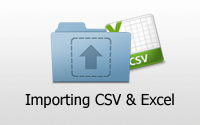#362 Exporting CSV and Excel
Jul 02, 2012 | 6 minutes | Views
As you will see it is easy to add a CSV export option to Rails. Here I also show how to export for Excel in a variety of formats.
- Download:
- source codeProject Files in Zip (56.3 KB)
- mp4Full Size H.264 Video (21 MB)
- m4vSmaller H.264 Video (8.94 MB)
- webmFull Size VP8 Video (9.65 MB)
- ogvFull Size Theora Video (22.1 MB)
Performance Testing
Learn how to add performance tests that automate benchmark and profile reports. Here I show how to find the bottlenecks to optimize a page. I also show how to compile Ruby with gcdata to get information about memory usage.
(16 minutes)
Importing CSV and Excel
Allow users to import records into the database by uploading a CSV or Excel document. Here I show how to use Roo to parse these files and present a solution for validations.
(10 minutes)
Memcached & Dalli
Memcached is an excellent cache store, and Dalli is the best way to interact with it through Ruby. Here I show various ways to use Memcached in a Rails app including how to set it up in production.
(12 minutes)
Template Handlers
Here I will demonstrate creating two template handlers. One for Ruby which is great for JSON or CSV formats. Another for interpreting Markdown which is useful for informational content.
(12 minutes)
Adding SSL
It is important to protect a user's private information with HTTPS. Here you will learn how to get it working on your local machine, configure Rack SSL, install certificates for production, and more.
(14 minutes)