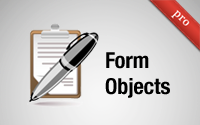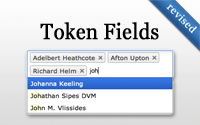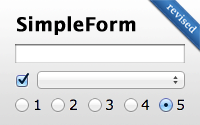Categories
- Active Record
- Active Resource
- Active Support
- Administration
- Ajax
- APIs
- Authentication
- Authorization
- Background Jobs
- Caching
- Code Walkthrough
- Controllers
- Debugging
- Deployment
- eCommerce
- Forms
- Mailing
- Models
- Performance
- Plugins
- Production
- Rack
- Rails 2.0
- Rails 2.1
- Rails 2.2
- Rails 2.3
- Rails 3.0
- Rails 3.1
- Rails 3.2
- Rails 4.0
- Refactoring
- Routing
- Search
- Security
- Testing
- Tools
- Views
Applied Filters:
Forms x
Form Objects
Models have a tendency to become a complex mess as an application grows. In this episode you will learn a couple of techniques to extract form-behavior out into its own class.
(18 minutes)
Edit Multiple (revised)
Editing one record at a time can be tedious work. Here you will learn three different ways to edit multiple records at once using checkboxes.
(15 minutes)
Dynamic Forms
Learn how to add fields to a form dynamically using another form, complete with custom field types. It's fieldception!
(14 minutes)
Calendars (revised)
Learn how to add a calendar to your Rails app. Whether it be a date picker using jQuery UI or a full page calendar for browsing records, I will show you how to do it in this episode.
(9 minutes)
Virtual Attributes (revised)
Virtual attributes are a clean way to add form fields that do not map directly to the database. Here I show how to handle validations, associations, and more.
(11 minutes)
Token Fields (revised)
The Chosen plugin makes it easy to turn a many-to-many select menu into a searchable token field. Then see how the jQuery Tokeninput field can help with AJAX loading and creating new records.
(10 minutes)
Wizard Forms with Wicked
Creating a wizard form can be tricky in Rails. Learn how Wicked can help by turning a controller into a series of multiple steps.
(11 minutes)
Nested Model Form (revised)
Handling multiple models in a single form is easy with accepts_nested_attributes_for. Here you will also learn how to add and remove nested records through JavaScript.
(11 minutes)
A/B Testing with Split
Split testing allows you to experiment with different designs and track conversions to determine which one is the most effective. Learn how to do A/B testing using Split in this episode.
(10 minutes)
SimpleForm (revised)
Easily generate complex forms with SimpleForm. Here I show how to convert bulky markup into a concise list of fields, customize it by passing options, and add error handling.
(9 minutes)