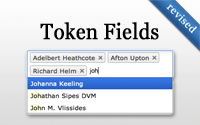Types
- Free Episodes
- Pro Episodes
- Revised Episodes
Categories
- Active Record
- Active Resource
- Active Support
- Administration
- Ajax
- APIs
- Authentication
- Authorization
- Background Jobs
- Caching
- Code Walkthrough
- Controllers
- Debugging
- Deployment
- eCommerce
- Forms
- Mailing
- Models
- Performance
- Plugins
- Production
- Rack
- Rails 2.0
- Rails 2.1
- Rails 2.2
- Rails 2.3
- Rails 3.0
- Rails 3.1
- Rails 3.2
- Rails 4.0
- Refactoring
- Routing
- Search
- Security
- Testing
- Tools
- Views
Model Caching (revised)
Caching at a low level is a great option when the view is too dynamic to cache and you need something flexible that can work anywhere in the application. Here I show a variety of ways to use Rails.cache with Active Record.
(12 minutes)
Handling Exceptions (revised)
By default, Rails will render a static error file when an exception occurs in production. Here you will learn how to fully customize this behavior and render dynamic error pages.
(11 minutes)
Token Fields (revised)
The Chosen plugin makes it easy to turn a many-to-many select menu into a searchable token field. Then see how the jQuery Tokeninput field can help with AJAX loading and creating new records.
(10 minutes)
Devise and OmniAuth (revised)
In this episode I build upon a standard Devise setup and show how to add 3rd party authentication using OmniAuth. This includes support for user validations and is compatible with normal password authentication.
(10 minutes)
Authentication from Scratch (revised)
Simple password authentication is easy to do with has_secure_password. Here you will learn how to make a complete Sign Up, Log In, and Log Out process as well as restrict access to certain actions.
(13 minutes)
Generating RSS Feeds (revised)
If you have a page containing a dynamic list of records, consider providing an RSS or Atom feed for it. It is quite easy to do with XML Builder and the atom_feed helper method as shown in this episode.
(8 minutes)
Thinking Sphinx (revised)
Sphinx is a full-text search engine for use with MySQL or PostgreSQL. Learn how to add Thinking Sphinx by defining an index on your model and searching with various options.
(10 minutes)