#24 The Stack Trace
Apr 27, 2007 | 4 minutes | Debugging
The stack trace can be a very useful tool when it comes to debugging. Learn the ins and outs of how the stack trace works in this episode. Note: I am using an older version of the Rails bundle here so it might be a little different than yours. The command in the newer version is called Install Plugin and requires you to type textmate_footnotes in the search.

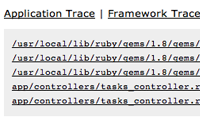

I really enjoy your screencasts.
Could you describe how you installed the textmate plugin in this episode ? I got an error while trying to do the same.
@Yoann,
I just hit "OK" and then restarted my development server and the plugin worked. What error message are you getting and what version of Rails do you have?
Hey.
I really like your railscasts. I haven't miss any :).
I have one question:
You look your log messages from live console. Is there some program or smth?
Oh. I found it. You answered it already to one.
tail -f log/development.log
was it.
I can't find the "Install Bundled plugin" in Textmate. I tried to find it using the included default Rails bundle and the one in the svn repository. Is there another Rails Bundle floating around I should know about? Thanks.
@Victor,
Oy, I was using an older version of the Rails bundle. Looks like the newer one has a command called "Install Plugin", is that showing up for you?
The interface is a bit different too, you need to type in textmate_footnotes in the search field then click the arrow button to download and install it. Pretty slick.
Hi Ryan i enjoy your casts as much as this tremendous framework. I'm still learning the basics in building an app in RAILS for my company, and there are so many usefull things you show in your episodes.
I hope you keep on going with this stuff -
not only because of the high quality of your casts but of your style keeping things easy and neat!
Great work!
Good Tip! I'm always waiting for new tip from Railscasts TOO!
很好的技巧!我也常常等待Railscasts处新的技巧.
Ryan, I'm using TM 1.5.5 and can't find "Install Bundled Plugin" or "Install Plugin" either. Googling around, it turns out textmate_footnotes is included in the the SyncPEOPLE bundle. But after installing that, I'm not seeing it or the above two commands anywhere. The rest of SyncPEOPLE bundle works; the footnoting feature just doesn't seem to be there. I wonder if there's a compatibility issue with recent version of TM...?
Hi Ryan,
congratulations, these screencast are excenlent.
Please, can you consider to make a new one about Textmate and Rails?
Another great screencast as always! Definitely my favorite place for RoR info. Would really love to see a screencast one day about SEO, seen as almost every client I get these days screams on and on about it for every project. Many are skeptical about RoR with respect to SEO, I think this should be something to be squished sooner rather then later.
@Corina, check your "~/Library/Application Support/TextMate/Bundles" folder to see if you have a custom Rails bundle in there. If you do it will override the one provided by TextMate. Try moving it out of that folder and relaunching TextMate.
Also, this is just a normal rails plugin so there's no need to install it through TextMate, you can just check it out of the repository and place it in the "vendor/plugins" directory. See this article for details:
http://blog.inquirylabs.com/2006/09/28/textmate-footnotes-v16-released/
@Vicent, I try to squeeze in TextMate tips when I can, but I don't want to make it a focus of the episode because not every viewer is using it. Unless I make a few separate screencasts which is a possibility.
@Jack, I don't think SEO is related enough to Rails to create an episode about it. SEO is all client-side and Rails is server side. You can have Rails spit out any HTML you want in order to improve the SEO.
However, there are a few things like permalink titles in the URL which can improve SEO and are Rails specific. I'll consider creating an episode on this. Thanks for the suggestion!
Of course Ryan, the idea is doing some screencast tagged as 'Textmate'. You can explain in it some basic issues.
Regards.
Very cool. But when I try to install from Textmate I get this:
/Applications/TextMate.app/Contents/SharedSupport/Bundles/Rails.tmbundle/Support/lib/rails/text_mate.rb:69:in `method_missing': undefined method `filepath' for TextMate:Module (NoMethodError) from /Applications/TextMate.app/Contents/SharedSupport/Bundles/Rails.tmbundle/Support/lib/rails/rails_path.rb:43:in `initialize' from /Applications/TextMate.app/Contents/SharedSupport/Bundles/Rails.tmbundle/Support/bin/list_plugins.rb:25
Opensource error messages are truly in a world of their own...
Sydney, make sure you call the bundle action while you have your full rails project open in TextMate.
Great tip on the "footnotes" plugin!
Thanks, it would also be great to know if there is a way to have errors encounted during Ajax calls return in the same way (it write similar stack trace html into some page.) I hate staring at things then having to examine the full stack trace in the development.log file ... any ideas?
can u give me the code required for displaying the stack contents in the execution of the factorial program
I'm using Textmate [2009-08-29: REVISION 1509] and I don't find the footnotes plugin in the boundle. How can I install it??
The final piece of the administration puzzle: authentication. There are many different approaches which is why I saved this step for last. Thi
Very very cool.When your mans not asleep at the lights for half a second hes gonna do a 6.99. S
This episode has been updated for Rails 5 as a blog post. Using Rails Foonotes in Rails 5 Apps