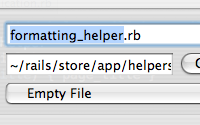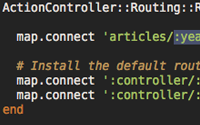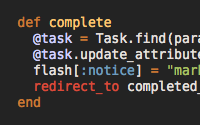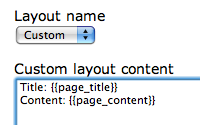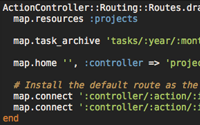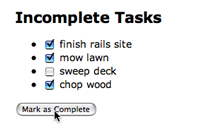Categories
- Active Record
- Active Resource
- Active Support
- Administration
- Ajax
- APIs
- Authentication
- Authorization
- Background Jobs
- Caching
- Code Walkthrough
- Controllers
- Debugging
- Deployment
- eCommerce
- Forms
- Mailing
- Models
- Performance
- Plugins
- Production
- Rack
- Rails 2.0
- Rails 2.1
- Rails 2.2
- Rails 2.3
- Rails 3.0
- Rails 3.1
- Rails 3.2
- Rails 4.0
- Refactoring
- Routing
- Search
- Security
- Testing
- Tools
- Views
Handling Exceptions (revised)
By default, Rails will render a static error file when an exception occurs in production. Here you will learn how to fully customize this behavior and render dynamic error pages.
(11 minutes)
Inherited Resources
Inherited Resource simplifies RESTful controllers by providing default actions which can be customized through inheritance.
(9 minutes)
Custom Helper Modules
Rails designates one helper module per controller, but that shouldn't stop you from making custom helper modules to help structure the code. Learn how in this episode.
(5 minutes)
Custom Routes
In this episode you will learn how to add custom routes, make some parameters optional, and add requirements for other parameters.
(7 minutes)
Custom REST Actions
REST adds many constraints. It restricts your controllers to seven actions. Normally this is okay, but sometimes you need to add your own custom actions. Learn how in this episode.
(8 minutes)
Dynamic Layouts
Discover how to dynamically change the layout using content in the database. Check out this episode for details.
(11 minutes)
Handling Exceptions
When an exception is raised in development you get the full error along with the stack trace. In production, only a simple message is displayed. Learn why this is and how to customize the handling of exceptions.
(8 minutes)
Named Routes
When you add a custom route, make it a named route so you have url helper methods to easily link to that new route. See episode for details.
(6 minutes)
Update through Checkboxes
See how to select multiple items using checkboxes and perform an action on the selected items in this episode.
(10 minutes)