#89 Page Caching (revised)
Feb 02, 2012 | 9 minutes | Performance, Caching
Page caching is an efficient way to cache full content to be served by the front-end web server. Learn how to deal with pagination, expiration with sweepers, and user-specific content in this episode.
- Download:
- source code
- mp4
- m4v
- webm
- ogv

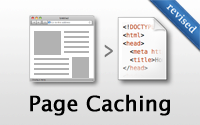

I'm wondering why the cache sweepers are tied to the controller.
Some time ago I was writing about this here: http://www.railstoolkit.com/posts/rails-cache-sweeper-confusion
I agree, I think it would be more practical to be able to attach the sweeper to a model, you may want to expire the same pages or fragments in several controllers, rake tasks ... I suppose the problem is that the views are related and only accessible by the controllers and not models but it feels a little bit weird.
Ran into this exact same issue a few weeks ago, where I had ActiveAdmin updating records but the Sweeper wouldn't observe the model on normal CRUD. I attempted to have the sweeper get called as an observer but I still couldn't figure my way around it, so I fell back to using Rack::Cache (and updated with suggestions from Ryan's screencast earlier in the week).
From what I can tell, sometimes, if you do a massive update over all records in a table, you may not want to run the sweeper on every record save. So you only activate the sweeper when you know you need it, for example during a certain controller.
However, if your more typical use is CRUD in ActiveAdmin, well then... perhaps doing a model observer would work (never tried).
I agree with your point of solving this in a model instead of a sweeper in the controller. It took me a couple of hours to solve this problem the IMO proper way.
Add the following to your model in a Rails 3.2 app (here the Class is Company):
Perhaps model changes are logistically too far away from the templates, where as a controller knows intimately how it needs the views prepared.
Great episode, but not really useful in my current project. I would love an episode about fragment caching instead!
There's this one, but it's over 4 years old:
http://railscasts.com/episodes/90-fragment-caching
Would love to see a 'revised' version of that one. I'm guessing it's coming up though.
Our wishes came true. And so soon!
http://railscasts.com/episodes/90-fragment-caching-revised
Thanks Ryan!
Just a comment about the call to rm_rf.
Doing a recursive rm is not atomic and weird things may happen if at the same time you get requests that are generating files again in the same tree.
In order to safely expire an entire directory it is better to move it. Moving a directory is atomic. After moving you can rm_rf safely.
I am curious why one may want to use this type of caching over HTTP Caching (with Rack::Cache, for example)...
@Ryan in HTTP caching you can only fix expiration once.
So, if you set a TTL of 30 minutes for a page, you're done. No way to tell the users and intermediate proxy caches that fetched that one they need to revalidate right now because it is stale. They won't do it after 30 minutes have passed.
So, the key of this approach vs HTTP headers is that you have total control over the expiration of the cache.
What's the best way to limit cacheing to only one format?
For example, I only want to cache JSON responses.
small typo in transcription (ASCIIcast)
/app/sweepers/products_sweeper.rbshould be singular
/app/sweepers/product_sweeper.rbI really liked the page caching, because page serving is 100 times faster when using nginx compared to fragment caching and action caching. But I have some doubts, and I would really appreciate if you can answer these.
I have a large site and a lot of content like most read, recent content etc on almost each page. If i use page caching Do i delete all page cache like mentioned in this tutorial
If I use the above technique, I guess for users it will work fine but when Google will come to read the site, won't it take too long to read pages, because they might not be in cache at all that time.
If I use delayed jobs to generate page in cache in backend. Will that be a reasonable solution?
Any help will be really appreciated.
Hi,
no. 2 shouldn't be an issue as long as content is generated via the page itself - the one creating the content will also regenerate the cache :)
Regards,
Hagen
Hi,
kind of off-topic, but I try to figure out how to use the route manually without using pagination. Is it pagination figuring out if it has to add the page number as get parameter or as ressource?
I wasn't able to figure out how to make the link_to helper to use of the new route (in this episode it looks like pagination does the "magic"?!).
I don't like hard wired links, so perhaps someone can help me out, I already tried
post_url(@post, page: 2), but that leads to the expected/posts/1?page=2...Regards,
Hagen
Hi,
I missed the as option to create the helper:
So calling
post_page_path(@post, 2)now generated the link/posts/1/page/2as expected.But would be great to know how pagination handles that (or if I missed something else in the cast).
Regards,
Hagen
One thing that bothers here is the need to change the URL parameters to be part of the path; Google (Webmaster Tools/URL Parameters) won't pick them up when they are.
Is there anyway round this so that we can keep them a parameters?
Ryan, I notice that you still have them as parameters. Does that mean you're not caching the Episodes index pages?
Just a warning to anyone using page caching for more than HTML pages (e.g. JSON responses), the Rails will default to saving the cached file with the HTML extension, so requests hitting the cache will get the wrong format. To get around this, just append the format you're using in your request:
curl railsapp.com/method.json. Rails will then save the file with the correct extension.