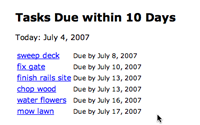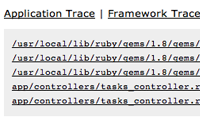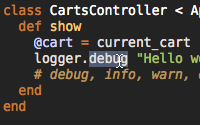Categories
- Active Record
- Active Resource
- Active Support
- Administration
- Ajax
- APIs
- Authentication
- Authorization
- Background Jobs
- Caching
- Code Walkthrough
- Controllers
- Debugging
- Deployment
- eCommerce
- Forms
- Mailing
- Models
- Performance
- Plugins
- Production
- Rack
- Rails 2.0
- Rails 2.1
- Rails 2.2
- Rails 2.3
- Rails 3.0
- Rails 3.1
- Rails 3.2
- Rails 4.0
- Refactoring
- Routing
- Search
- Security
- Testing
- Tools
- Views
Better Errors & RailsPanel
Here we take a look at two tools to aid us in development: Better Errors which makes it easier than ever to debug exceptions, and RailsPanel, a Chrome extension to see Rails requests.
(8 minutes)
Debugging Ruby (revised)
This episode will show you how to debug a rails app using the "debugger" gem: set a breakpoint, inspect variables and change the executed code at runtime.
(7 minutes)
The Logger (revised)
The log file will show what is going on behind the scenes of a Rails request. Learn how to log messages, add tags, override formatting, and more.
(6 minutes)
Debugging with ruby-debug
This episode will show you how to debug a rails app using ruby-debug: set a breakpoint, inspect variables, change the code and more.
(8 minutes)
The Stack Trace
The stack trace can be a very useful tool when it comes to debugging. Learn the ins and outs of how the stack trace works in this episode. Note: I am using an older version of the Rails bundle here so it might be a little different than yours. The command in the newer version is called Install Plugin and requires you to type textmate_footnotes in the search.
(4 minutes)
The Logger
Learn all about the logger in this episode. See how to send messages to the log and how to customize it.
(9 minutes)