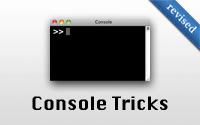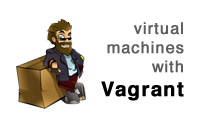Categories
- Active Record
- Active Resource
- Active Support
- Administration
- Ajax
- APIs
- Authentication
- Authorization
- Background Jobs
- Caching
- Code Walkthrough
- Controllers
- Debugging
- Deployment
- eCommerce
- Forms
- Mailing
- Models
- Performance
- Plugins
- Production
- Rack
- Rails 2.0
- Rails 2.1
- Rails 2.2
- Rails 2.3
- Rails 3.0
- Rails 3.1
- Rails 3.2
- Rails 4.0
- Refactoring
- Routing
- Search
- Security
- Testing
- Tools
- Views
Console Tricks (revised)
Here you will learn how to get the most out of the Rails console. I will also demonstrate several utility gems and how to use them without adding them to the Gemfile.
(9 minutes)
Trinidad
Trinidad is designed to serve JRuby web applications and gives you the power of Java while still keeping the feel of traditional Rails deployment. Here I show how to setup a Capistrano recipe, configure it, and more.
(15 minutes)
Bundler (revised)
Bundler makes it easy to manage Ruby Gem dependencies. Learn how to use it in a Rails application, see what's new in Bundler 1.1, convenient ways to run bundle exec, and how to fix gem compilation issues.
(9 minutes)
Brakeman
The Brakeman gem will scan the Ruby code of a Rails application and alert you to common security vulnerabilities.
(8 minutes)
Exploring RubyGems
RubyGems can make it easy to add a feature to a Rails application, but it can also cause headaches down the road. Here I give some tips on researching gems to decide which one to choose, or when to do it from scratch.
(7 minutes)
Debugging Ruby (revised)
This episode will show you how to debug a rails app using the "debugger" gem: set a breakpoint, inspect variables and change the executed code at runtime.
(7 minutes)
FnordMetric
FnordMetric allows you to chart events in real time. This is great for keeping track of user activity in your Rails app as demonstrated in this episode.
(10 minutes)
Copycopter
Copycopter provides a nice interface that clients can use to edit the text in a Rails application. Learn how to deploy a Copycopter server using Heroku and integrate it in a Rails application through I18n.
(6 minutes)
Virtual Machines with Vagrant
Vagrant allows you to run your Rails application and all of its dependencies in a portable, sharable environment. Use for development, set it up as a staging server, or experiment with a production setup.
(11 minutes)
Oh My ZSH
As Rails developers, we frequently use the command line. Here I will show how to switch to Z Shell using Oh My ZSH including how to make your own theme and plugins.
(9 minutes)