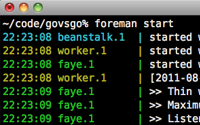#281 Foreman
Ryan Bates asked recently on Twitter about the best way to manage the background processes that a Rails application relies on while its in development mode. Several people suggested Foreman and that’s what we’ll cover in this episode.
For example, to use Ryan’s GoVsGo application in development we need to start up a number of background processes beforehand. These include Beanstalkd, a script/worker process and a Faye server. We have to start up all of these every time we want to use the application in development. It would be much better if there was a simpler way to manage all of these processes and this is where Foreman comes in.
Installing and Using Foreman
Foreman is supplied as a gem and is installed in the usual way.
$ gem install foreman
Foreman reads the processes it’s going to manage from file called Procfile in the Rails application’s root directory so we’ll need to create this. In this file we’ll list the processes we want Foreman to manage. Each one is defined by a name followed by a colon and the process we want to run so we’ll enter our three processes like this:
beanstalk: beanstalkd worker: ./script/worker faye: rackup faye.ru -s thin -E production
Once we’ve written our Procfile we can check that it’s valid by running the foreman check command.
$ foreman check valid procfile detected (beanstalk, worker, faye)
If we use tabs to separate the name from the command instead of spaces we’ll see deprecation errors so we’ll need to bear that in mind when writing our Procfile. If our file is reported as being valid we can try running Foreman with the foreman start command.
$ foreman start 20:06:35 beanstalk.1 | started with pid 23140 20:06:35 worker.1 | started with pid 23141 20:06:35 faye.1 | started with pid 23143 20:06:36 faye.1 | >> Thin web server (v1.2.11 codename Bat-Shit Crazy) 20:06:36 faye.1 | >> Maximum connections set to 1024 20:06:36 faye.1 | >> Listening on 0.0.0.0:9292, CTRL+C to stop 20:06:38 worker.1 | [2011-08-29 20:06:38 +0100] Working 1 jobs: [ Game.move ]
When we do each of the processes we’ve specified in the Procfile will be run and be listed along with its output in the terminal. If we type CTRL+C in that terminal window each process is stopped.
Foreman has a useful manual page that documents its features and the options that can be passed in and we’ll take a look at some of those now. If we just want to start up one process we can pass its name in directly.
$ foreman start faye 20:35:41 faye.1 | started with pid 23322 20:35:41 faye.1 | >> Thin web server (v1.2.11 codename Bat-Shit Crazy) 20:35:41 faye.1 | >> Maximum connections set to 1024 20:35:41 faye.1 | >> Listening on 0.0.0.0:9292, CTRL+C to stop
If we want to start up multiple copies of a process we can do so by using the -c flag. For example, we can start up 4 worker processes by running foreman start -c worker=4.
$ foreman start -c worker=4 20:39:41 beanstalk.1 | started with pid 23366 20:39:41 worker.1 | started with pid 23368 20:39:41 worker.2 | started with pid 23370 20:39:41 worker.3 | started with pid 23372 20:39:41 worker.4 | started with pid 23374 20:39:41 faye.1 | started with pid 23376 20:39:42 faye.1 | >> Thin web server (v1.2.11 codename Bat-Shit Crazy) 20:39:42 faye.1 | >> Maximum connections set to 1024 20:39:42 faye.1 | >> Listening on 0.0.0.0:9292, CTRL+C to stop 20:39:46 worker.3 | [2011-08-29 20:39:46 +0100] Working 1 jobs: [ Game.move ] 20:39:46 worker.1 | [2011-08-29 20:39:46 +0100] Working 1 jobs: [ Game.move ] 20:39:46 worker.2 | [2011-08-29 20:39:46 +0100] Working 1 jobs: [ Game.move ] 20:39:47 worker.4 | [2011-08-29 20:39:47 +0100] Working 1 jobs: [ Game.move ]
This will start up all of the processes once, except for worker which will start four times.
Exporting Processes
Foreman has an export command which is useful for exporting the list of processes in a format that we can use on a production server. It currently supports inittab and upstart formats. If we run foreman export upstart . Foreman will write a number of upstart configuration files to the current directory. If we take a look at one of them we’ll see that it will execute a command to start beanstalkd and handle logging.
start on starting govsgo-beanstalk stop on stopping govsgo-beanstalk respawn exec su - govsgo -c 'cd /Users/eifion/govsgo; export PORT=5000; beanstalkd >> /var/log/govsgo/beanstalk-1.log 2>&1'
That’s it for this episode on Foreman. It’s been a shorter than usual episode but Foreman is a simple solution for a specific problem and does its job well. If you have to start up a number of processes to get your Rails application into a working state in development mode then Foreman is well worth considering.