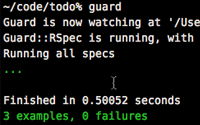#264 Guard
- Download:
- source codeProject Files in Zip (260 KB)
- mp4Full Size H.264 Video (17 MB)
- m4vSmaller H.264 Video (10.5 MB)
- webmFull Size VP8 Video (24.8 MB)
- ogvFull Size Theora Video (23.6 MB)
In episode 257[watch, read] we wrote an application that was built using test-driven development with RSpec’s Request Specs. We can check that the application’s tests pass at any time by running rake spec.
$ rake spec (in /Users/eifion/rails/todo) /Users/eifion/.rvm/rubies/ruby-1.9.2-p0/bin/ruby -S bundle exec rspec ./spec/models/task_spec.rb ./spec/requests/tasks_spec.rb ... Finished in 0.92211 seconds 3 examples, 0 failures
It can get a little tedious to have to run that rake command every time we make a code change. If we have a large test suite then we might have to wait a long time for all of the tests to run, even if we’ve only changed one or two files. It would be useful if there was a way to automate this.
There are a number of tools to solve this problem but in this episode we’re going to take a look at Guard. This provides a way to listen to file modifications and then perform an action when a file is modified. There are a large number of extensions available that enable Guard for different environments including one for RSpec that will do just what we want: listening for file changes and then running the specs when there’s a change. If you’re using Test::Unit instead of RSpec there’s an extension that will work with that, too. There are also extensions for Cucumber, minitest and many other environments.
Installing
Let’s try out Guard with guard-rspec in our application and see how we get on. We’ll start by adding some gems to the test group in the Gemfile. As we’re developing under OS X we need to install the rb-fsevent gem as a prerequisite for Guard so we’ll add that with a check that the current platform is OS X. We’ll also add a reference to the guard-rspec gem. There’s no need to add guard itself as it will be installed as a dependency on guard-rspec.
source 'http://rubygems.org' gem 'rails', '3.0.5' gem 'sqlite3' gem 'nifty-generators' gem 'jquery-rails' group :development, :test do gem 'rspec-rails' gem 'capybara', :git => 'git://github.com/jnicklas/capybara.git' gem 'launchy' gem 'database_cleaner' gem 'rb-fsevent', :require => false if RUBY_PLATFORM =~ ↵ /darwin/i gem 'guard-rspec' end
We can now run bundle to install everything and, once that’s done, run guard init rspec to set up Guard.
$ guard init rspec Writing new Guardfile to /Users/eifion/rails/todo/Guardfile rspec guard added to Guardfile, feel free to edit it
If you have problem running this command you can try prefixing it with bundle exec. This command will generate a Guardfile which we can leave alone for now, although we’ll come back and take a look at it later.
Guard also has support for Growl notifications and these can be enabled by installing the growl gem, though we won’t do that there.
We can now run the guard command to start up the Guard server.
$ guard Guard is now watching at '/Users/eifion/Desktop/Dropbox/rails/apps_for_asciicasts/ep264/todo' Guard::RSpec is running, with RSpec 2! Running all specs ... Finished in 1.02 seconds 3 examples, 0 failures
If we make a breaking change to our code, for example removing a validation from the Task model, Guard will run immediately and we’ll see the broken test.
class Task < ActiveRecord::Base attr_accessible :name #validates_presence_of :name end
Running: spec/models/task_spec.rb
F
Failures:
1) Task validates name
Failure/Error: Task.new.should have(1).error_on(:name)
expected 1 error on :name, got 0
# ./spec/models/task_spec.rb:5:in `block (2 levels) in <top (required)>'
Finished in 0.04825 seconds
1 example, 1 failureAs soon as we reinstate the validator the specs run again and pass.
Customizing Behaviour
If we want to we can customize Guard’s behaviour. By default it won’t run when we make a change to a view file. We can add this behaviour by modifying the Guardfile that was generated by the guard init command.
The default Guardfile is shown below.
# A sample Guardfile # More info at https://github.com/guard/guard#readme guard 'rspec', :version => 2 do watch(%r{^spec/.+_spec\.rb}) watch(%r{^lib/(.+)\.rb}) { |m| "spec/lib/#{m[1]}_spec.rb" } watch('spec/spec_helper.rb') { "spec" } # Rails example watch('spec/spec_helper.rb') { "spec" } watch('config/routes.rb') { "spec/routing" } watch('app/controllers/application_controller.rb') { "spec/controllers" } watch(%r{^spec/.+_spec\.rb}) watch(%r{^app/(.+)\.rb}) { |m| "spec/#{m[1]}_spec.rb" } watch(%r{^lib/(.+)\.rb}) { |m| "spec/lib/#{m[1]}_spec.rb" } watch(%r{^app/controllers/(.+)_(controller)\.rb}) { |m| ["spec/routing/#{m[1]}_routing_spec.rb", "spec/#{m[2]}s/#{m[1]}_#{m[2]}_spec.rb", "spec/acceptance/#{m[1]}_spec.rb"] } end
Each line in the file is a call to a watch method with a block which contains the specs that will be run when a matching file changes. For example if the routes file is changed then it will look for a routing spec and change that. Some cases are more complex and take a regular expression. For example this line matches all of the Ruby files under the /lib directory. The modified file’s is captured by the part of the regular expression in parentheses and this is passed to the block so that the matching spec is run.
watch(%r{^lib/(.+)\.rb}) { |m| "spec/lib/#{m[1]}_spec.rb" }
All of the files matched in the default Guardfile are Ruby files. We want to run specs when a view file changes so we’ll add a new watch command to match these.
watch(%r{^app/views/(.+)/}) { |m| "spec/requests/#{m[1]}_spec.rb" }
In this new rule we match everything under the /app/views directory and capture everything after app/views/ until the last slash, so for the file /app/views/tasks/index.html.erb this will capture tasks. We can then pass this into the block to run the appropriate request specs.
We can test this out by changing one of the view files so that it breaks a test. If we remove the submit button from the tasks index view file Guard will run the request specs for tasks and we’ll see a failing spec.
Running: spec/requests/tasks_spec.rb
.F
Failures:
1) Tasks creates a task with validation error
Failure/Error: click_button "Add"
Capybara::ElementNotFound:
no button with value or id or text 'Add' found
# ./spec/requests/tasks_spec.rb:13:in `block (2 levels) in <top (required)>'
Finished in 0.82203 seconds
2 examples, 1 failureWhen we add it back the specs all pass again.
Using Guard To Automatically Refresh The Browser
Guard is a great way to run tests automatically when certain files in an application change but there are some other nice things we can do with it. We can for example automatically compile CoffeeScript and SASS files when they change, automatically run the bundle command when the Gemfile changes or restart a Passenger or Pow server when a config or initializer file changes. The one we’ll take a look at is guard-livereload which is a gem that will automatically reload a browser when certain files change.
To use it we add a reference to it in the Gemfile and run bundle again.
source 'http://rubygems.org' gem 'rails', '3.0.5' gem 'sqlite3' gem 'nifty-generators' gem 'jquery-rails' group :development, :test do gem 'rspec-rails' gem 'capybara', :git => 'git://github.com/jnicklas/capybara.git' gem 'launchy' gem 'database_cleaner' gem 'rb-fsevent', :require => false if RUBY_PLATFORM =~ /darwin/i gem 'guard-rspec' gem 'guard-livereload' end
When the gem has installed we can need to run guard init livereload to modify the Guardfile and then start guard again.
Next we’ll need to install a LiveReload extension for Chrome, Safari or Firefox. The LiveReload page has links for installing this and as we’re using Safari we’ll install that one.
Once we’ve installed the extension we can enable it by going to our application’s home page, right-clicking and selecting “Enable Live Reload”.
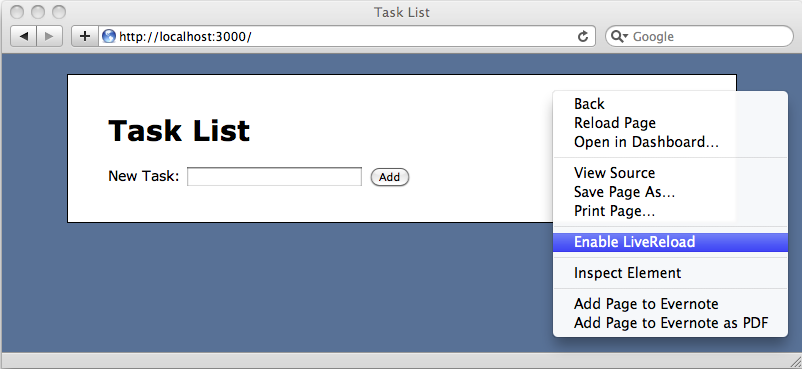
If we make a change to one of our application’s files, say the stylesheet, the page is reloaded in the browser as soon as we save the file. This works with other files too. If we change the title of the page in an erb file that change is reflected in the browser when we save the file, too.
<% title "Todo List" %>
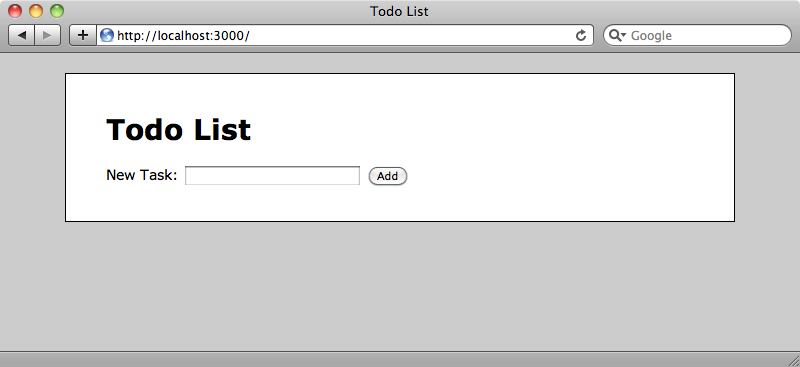
There’s more of a delay when we change the erb file as the specs are rerun before LiveReload loads the page. This is because of the order of the items in the Guardfile. It would be more useful if the browser was updated first as we could then check the new page as the specs are running. To do that we just need to swap the two guard blocks in the Guardfile over so that the livereload section runs first.
# A sample Guardfile # More info at https://github.com/guard/guard#readme guard 'livereload' do watch(%r{app/.+\.(erb|haml)}) watch(%r{app/helpers/.+\.rb}) watch(%r{public/.+\.(css|js|html)}) watch(%r{config/locales/.+\.yml}) end guard 'rspec', :version => 2 do watch(%r{^spec/.+_spec\.rb}) watch(%r{^lib/(.+)\.rb}) { |m| "spec/lib/#{m[1]}_spec.rb" } watch('spec/spec_helper.rb') { "spec" } # Rails example watch('spec/spec_helper.rb') { "spec" } watch('config/routes.rb') { "spec/routing" } watch('app/controllers/application_controller.rb') { "spec/controllers" } watch(%r{^spec/.+_spec\.rb}) watch(%r{^app/(.+)\.rb}) { |m| "spec/#{m[1]}_spec.rb" } watch(%r{^lib/(.+)\.rb}) { |m| "spec/lib/#{m[1]}_spec.rb" } watch(%r{^app/controllers/(.+)_(controller)\.rb}) { |m| ["spec/routing/#{m[1]}_routing_spec.rb", "spec/#{m[2]}s/#{m[1]}_#{m[2]}_spec.rb", "spec/acceptance/#{m[1]}_spec.rb"] } watch(%r{^app/views/(.+)/}) { |m| "spec/requests/#{m[1]}_spec.rb" } end
Now if we make a change in a file the change is seen straight away.